after hearing the garbage trucks leave, i went out and brought in the empty bins. i moved the wayfair package to the upstairs deck. i noticed one of the previous packages had been chewed by a squirrel, who also left a piece of peanut nearby.
i ran my macbook pro in safe mode, trying to figure out if the battery update issue is system software related. if you've never experienced safe mode, it's like running OSX in molasses, everything is super slow, graphics don't update like normal, "non-essential" items are disabled like the audio (though wifi still works). i was getting worried because i saw online somebody else with nearly the same problem i was having, that the macbook pro says it's connected to a power source when its not. that person never got an answer to his problem (he tried everything, including a clean OS install), and i wanted to write him to ask if it ever got resolved, but that post was made more than 3 years ago.
after a few hours of usage, i never once experienced the stuck battery status issue: it recharged when i plugged it in, and used the battery when i didn't, all the way the power status icon accurately reflected every change. so maybe it's software related after all. that's good news because that's something i can fix, but bad news because it's going to be a real hassle and if i knew exactly what the problem was i might be to able to fix it specifically, but because i don't, the only thing i can do is completely reinstall OSX and and all the applications and copy over everything from backup. it'll take a few days to fix.
so when i switched back to the regular system, everything started working like normal. that's usually the case. but after 20-30 minutes, that's when the power status starts misbehaving. when i unplugged the power cord, my mac was telling me i was still plugged in and fully charged. of problems with computers it's not that bad, but not knowing how much juice i have left can be risky if i'm working from battery alone. 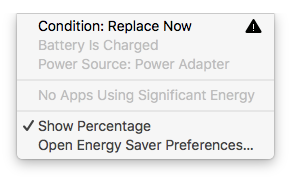
one positive thing about having to reinstall a fresh system is i'm forced to back up everything. i'm using a two prong approach, i'm going to back up using time machine, but also backup manually. time machine is just an insurance, in case i install the new system and the problem turns out to be worse, like maybe one of my applications doesn't work anymore. if that happens, i can effortlessly revert back to the time machine backup. if everything goes smoothly, i won't even have to touch the time machine backup and i'll just erase it afterwards. i'm fortunate that i just happen to have a spare 2TB portable hard drive lying around the house. i actually don't need that much space, the operating system hard drive after i've cleared out all my personal files is only 80GB, 50GB of that is just applications and libraries. i also have a spare USB 3.0 16GB thumb drive, on which i installed a bootable version of mac OS high sierra.
i went down to the community garden in the early afternoon to just plant some more cucumber seeds. i didn't need to water since we had 2 solid days of rain. another one of my nasturtium seedlings has germinated. i didn't think anything would eat the nasturtiums but i saw there was a little bit of leaf damage on the earlier nasturtium seedling. i also didn't think anything would eat the red chrysanthemums but i found a seedling that had most of its leaves eaten off, obviously the work of rabbits once again. one of the summer choice tomatoes is producing some flowers. my tomatoes aren't as thick-stemmed as some of the other tomatoes i've seen in the gardens, but i raised mine from seeds indoors, and after 2 weeks of being planted in the garden, their stems have hardened up and they seem very healthy. walking back home, i could feel the temperature warming up. i took off my jacket as the sun started to appear.
back at the house, i started to clean up the place, in preparation for GC's arrival in a few weeks. i did a load of laundry; i put away my gravel, took down my fluorescent lights, and put all my growing equipment in the basement; put back some plastic bins in my now-emptied closet; i repotted some of my houseplants and transplanted all the columbine seedlings into individual pots, as well as some false snapdragons; finally, i emptied my aquarium cistern, now that i no longer need it as i do water changes directly with warm tap water treated with a few drops of seachem prime before adding it to the tank. not only is it more convenient, but i can also adjust the water temperature so there's no temperature shock to the fishes.
when the mail came in the afternoon, i saw dave and christine got more packages. since sunday, they've had packages delivered every single day. i think it's irresponsible of them to not let me know beforehand, otherwise there'd be a pile of packages on the doorstep, which is an invitation for thieves to let them know you're not home. i moved those packages to their upstairs deck. they finally came home in the early evening, no thank you note for taking care of their packages all these days.
i also added a script to the daily solar data google sheets where it automatically puts me at the bottom of the page (instead of the default top) so i no longer have to scroll through all that data in order to input the day's solar numbers. the final production for today was 29.59kWh. it's only the 2nd highest production this month, none of which have gone beyond 30kWh with the exception of last sunday when we hit 45.34kWh.
for lunch i had some cinnamon toast crunch cereal. for dinner just a can of soup along with a korean melon. i was going to get some groceries but decided to go tomorrow.
i noticed my father had turned off the new TCL dehumidifier. he probably saw what i saw yesterday, that it was using 11kWh of power in a single day. if left to run for a whole month, that would be over 300kWh and would cost them $60. it uses just as much electricity as the two door double-sided commercial freezer at the cafe, and that thing is a broken dinosaur that we've since shut off. there's something suspicious about this TCL DEA70EP. on the box and on its company website it says it's energy star compliant, but on several other websites (best buy, amazon) not only is it cheaper ($220) but there's no mention of energy star rating, and best buy even categorizes as it a non-energy star dehumidifier. so i think there's a good chance we return this unit and get something else.
in the evening i started the tedious task of backing up my data from the startup drive. the startup disk is actually an SSD drive, while my user folder resides on the legacy HD drive, also inside my macbook pro. that means i don't need to back up my file settings, 