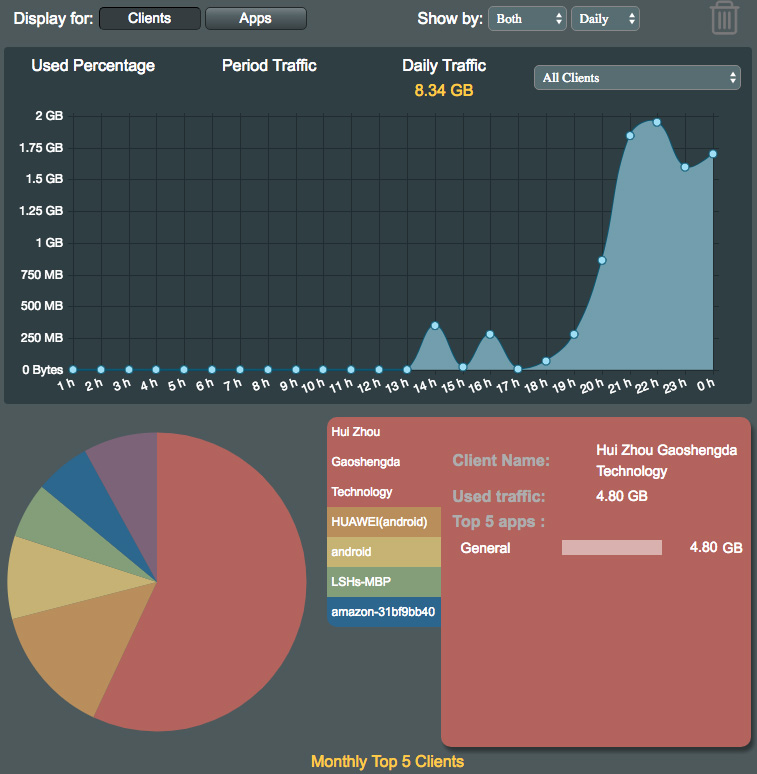i spent more than an hour in the late morning setting up the new asus RT-AC68U router that arrived yesterday afternoon. i was hoping to get it done before noontime, when the upstairs astrophysicists return home for their daily lunch and nap and might want to use the wifi. setting up the asus router itself was easy: the moment i connected to it via ethernet cable from my macbook pro, it dropped me into the admin page, where it asked me for a new password before naming the wireless network and entering the wifi password. it then took a few minutes to update the firmware.
i spent more than an hour in the late morning setting up the new asus RT-AC68U router that arrived yesterday afternoon. i was hoping to get it done before noontime, when the upstairs astrophysicists return home for their daily lunch and nap and might want to use the wifi. setting up the asus router itself was easy: the moment i connected to it via ethernet cable from my macbook pro, it dropped me into the admin page, where it asked me for a new password before naming the wireless network and entering the wifi password. it then took a few minutes to update the firmware.
what took so long was i wanted to see what exactly was the problem: was it the cable itself, or the old router, or maybe the cablemodem? originally i thought there was something wrong with the cable. when i tested it in my sister's bedroom, i was only getting speeds of 15-19 Mbps (direct connection via ethernet cable). but when i tested it from the coaxial cable in the living room, i got between 21-22 Mbps. but after i reset the modem and tried it again in the bedroom, i got speeds upwards of 30 Mbps (the comcast internet service is rated at 25 Mbps).
i got the asus router configured just as soon as i began hearing footsteps upstairs. it created two wifi networks, one 2.4GHz, one 5 GHz. i didn't want separate networks and i read that i could combine the two, but apparently that option is no longer available in the latest firmware. i searched for a while (asus calls band steering "smart connect") but it just isn't there anymore. i then looked through the admin page, marveling at all the different options: media server (via USB 3.0 attached hard drive), cloud storage, VPN, automatic downloads, guest network, mesh network, beam forming, adaptive QoS, and traffic monitoring. this is the difference between a $135 router and a $20 router (tp-link). i also downloaded the asus app onto my android phone, which allows me monitor the router remotely.
i told my sister how there was two wifi networks now, and taught her how to use the 5GHz network because it's faster. though separate networks, the wifi password was still the same, and we decided to keep it a secret for the time being, although when i later checked connected devices, i noticed somebody upstairs had already discovered the 5GHz wifi and was using it.
true, the asus RT-AC68U is sort of an overkill, and i realized this for the past few days, sort of regretting the purchase and maybe i should've bought a cheaper one instead. the 2.4GHz network has speeds upwards of 600Mbps, while the 5GHz can achieve 1300Mbps speed. the comcast internet service we have can only go up to 30Mbps, so all that speed is wasted (although any local networking would be insanely fast). in fact, the old tp-link TL-WR841N was already plenty fast at 300Mbps, 10x faster than our internet speed.


as for the monthly production for january, we made 372.49kWh. if it weren't for those 5 days of zero electricity following that january blizzard, we would've definitely hit 400kWh (we didn't have the foam snow rake at the time, otherwise we would've definitely cleared the snow off of all the panels). now we'll see how february holds up. it's a shorter month, and we never know when the next big snowstorm might come, but the angle of the sun gets higher and higher every day (from 30° on the 1st to 40° on the 28th) as well as length of daylight (from 10:01 hours on the 1st to 11:12 hours on the 28th).
in the evening i cooked up a pair of hot dogs for dinner. i added some new formulas to my father's shared solar spreedsheet, including learning how to use arrayformula and query to automatically generate a summary report.